The processor - or CPU - is one of the most important components in a PC. CPU stands for Central Processing Unit, and is often referred to as the "brain" of your computer, performing calculations and tasks constantly as you use applications, play games or even just browse the internet. Each and every action performed on a PC is processed by the CPU, so it is critical that you choose the right processor for your requirements.

Cores, threads, Hyperthreading, clock speeds and TDP values - it can all get a little confusing for the first time buyer. The purchase of a new processor means understanding exactly what the features and specifications mean... and how you will use them in your PC. This guide will help you choose a processor, according to your requirements and your budget. Whether you need an upgrade for your gaming PC or you need the unbridled power of the latest Intel and AMD workstation CPUS - we'll guide you through it.
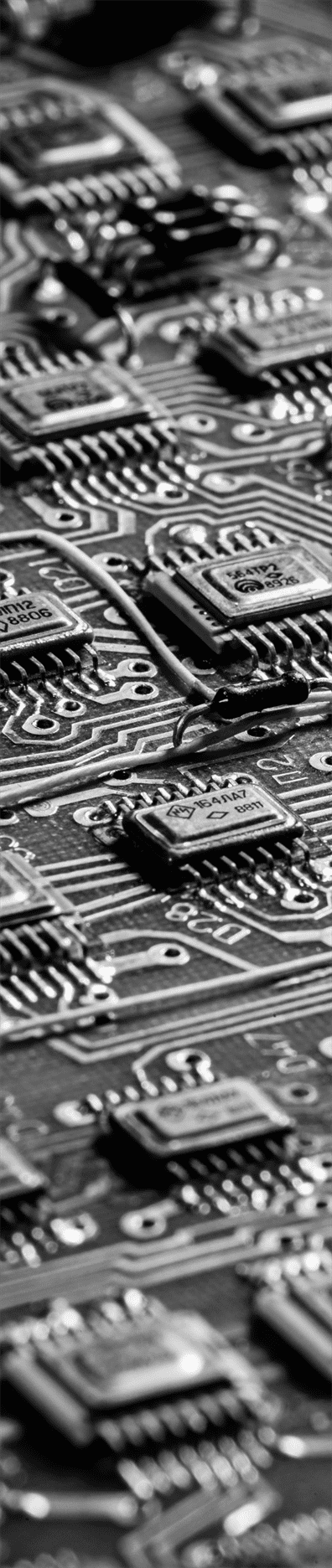
When you are shopping for a PC there are several specifications that appear in CPU product listings that may be confusing at first glance. These specs allow you to quickly tell the difference in performance between processors.
'Cores & ThreadsA core is best described as the CPU within the CPU. A core is capable of handling one single task at any one time. Dual core, quad core, hexa core, octa core and ten core processor are exactly what they say: for example, a quad core processor has four cores.
Within each core are "threads". A thread is a set of data passed to the CPU for processing from an application or game. Sometimes this task is low level, and can be performed quickly by a core. If the task is more complex, or if multiple tasks are sent to the core for processing, the core must find the most efficient way to complete it, often by switching between the tasks. A Context Switch is the processor's ability to store the state of a process to refer back to it and resume processing (usually when it is juggling multiple tasks). If the processor spends more time switching between tasks, this will result in what is known as Context Switch Overhead. CPUs try to avoid this from happening by using multithreading and Hyperthreading, queueing up tasks in virtual cores to make the tasks more manageable.
A logical processor is what your computer can see and utilise when a task needs performing. The number of logical processors is determined by a multiplication of the physical and virtual cores (threads). For instance, a 4 core 8 thread CPU with Hyperthreading or SMT will be seen as 32 logical processors (4*8=32).
Intel's Hyperthreading and AMD's SMT (Simultaneous Multi-Threading) is a feature that splits physical cores into virtual cores - usually two threads per core - and allows the CPU to schedule a process for optimal processing speed. Threads are not (technically) simultaneously being processed, but rather being queued for processing in the most efficient way. Also, when a core uses Hyperthreading or SMT to complete a process, tasks are often completed efficiently, but out of order. They are, however, presented to the user as if in order.
Example: Imagine two carpenters (virtual cores) in a workshop. The task is to build a table (the thread). The two carpenters have one set of tools that they share, so there will be times where one of the workers needs to queue his task and perform another task so he is not sat idle waiting to use a tool. The workshop supervisor (the core) will often check that both carpenters are working optimally, and if one job can be done faster by doing it in a different order, he will make recommendations for efficiency.
Also known as the frequency or clock rate, the clock speed is the number of cycles a processor executes per second, and is measured in GHz (gigahertz). In specifications, when you see a CPU has a clock speed of 3.7 GHz, this means it can execute 3.7 billion cycles per second. Whilst these specifications are important, they only matter when you compare processors that have the same number of cores and threads. A five year old processor may have the same clock speed as a modern CPU, but will probably have half the number of cores and threads. The modern processor will be able to outperform the older processor, being able to distribute the workload across multiple cores or threads to get the job done faster, whilst using modern power management and architecture to be extremely efficient in doing so.
Turbo refers to the temporary boost in clock speed when the processor is under stress (and requires extra power), which could be during gaming sessions or when rendering a video for example. Although turbo boost technology allows for temporary increases in performance, overclocking a CPU is a more permanent way of unlocking it by balancing the voltages and clock frequencies.
A CPU socket refers to the number of pins that connect to the motherboard interface. Intel use various different sockets and subsequently have a number of available motherboards - each with varying levels of features and specifications. AMD, on the other hand, have used the same AM4 socket type for a number of years, and only recently switched to manufacturing AM5.
When you see "LGA1700" this means the Intel CPU has 1,700 pins, and will not be compatible with anything other than an LGA1700 motherboard.
Some CPUs are supplied with a CPU cooler in the form of a heatsink which dissipates heat from the processor, and exhausts it using a fan. Though these supplied CPU coolers are often adequate for moderate use, anyone using a PC for intensive work or gaming will often upgrade it for a more powerful cooling solution to ensure their processor operates at optimal temperatures.
TDP stands for Thermal Design Power, and is a measurement of heat a component outputs under a specified load (for CPUs this is usually the base clock frequency). Manufacturers like Intel and AMD measure the required wattage to ensure the processor delivers the stated clock speed, and the TDP value is then useful for consumers in choosing an appropriate cooling system (to keep the processor adequately cooled). If the CPU cooler is unable to cool the processor adequately, this can cause throttling (slow performance), and the cooler will always be running at maximum RPM.
Most CPU coolers come with a cooling capacity in the specifications, so you will be able to find an appropriate cooling fan or liquid cooler if you know the TDP value of your CPU.
For example, the Intel Core i5 12400F has a TDP of 65W Base, 117W Turbo. The Cooler Master MasterLiquid ML120L RGB V2 has a cooling capacity of 180W.
To get an idea of which processor is right for you, it is worthwhile thinking about all the tasks, applications, games and many uses you will find for your PC. Whilst a PC that is designed for gaming will often be perfect for many other uses, you may not need this kind of performance. Every PC user is different, and choosing a processor depends largely on what you actually need. If you just need a basic PC for browsing the internet and doing your finances, then cutting-edge speed and gaming performance is going to be overkill. Conversely, if you are hoping to play the latest AAA games in all their glory, an older generation CPU with integrated graphics will not suffice.

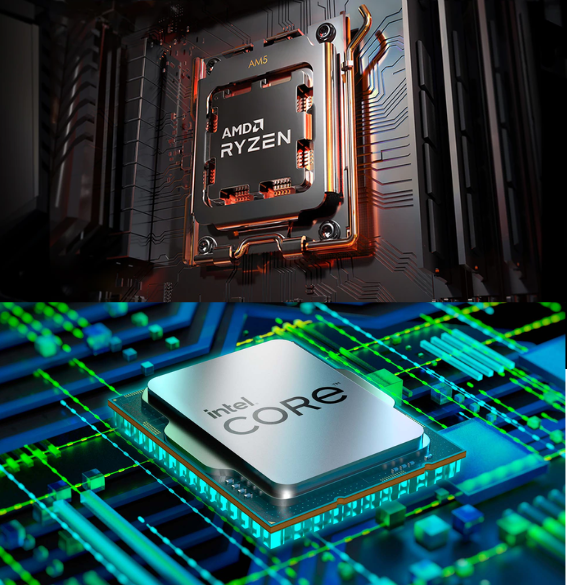
The AMD vs Intel debate is still apparent depending on what you use a PC for.
For creators, an AMD processor affords multi-threaded performance, with incredible gains with Threadripper processors and Ryzen 9 chips like the 59050X and 3950X. Closely behind them, Intel's Core i9 10th-Gen XE and 12th-Gen Alder Lake processors.
For most entry level gamers, there's no difference between the two manufacturers, and the real difference in gaming performance is most likely in the graphics card department and available RAM. For high end gamers, AMD offers significant gains in some titles at the very top end with 3D V-Cache technology, but for the most part - quite evenly matched with Intel in the mid-range.
Yes. We offer various finance options, with flexible payments depending on the price of the processor.
AMD processors come unlocked for the most part, and they are already very close to the potential limits of the chip. Intel use the letter 'K' in their processor model numbers if the CPU is unlocked.
AMD denote integrated graphics CPUs (APUs) with a 'G' at the end of the processor model number (AMD Ryzen 5 5600G for example). Intel ship most consumer CPUs with integrated graphics, but if the CPU has an 'F' in the model number, it does not have an IGPU.