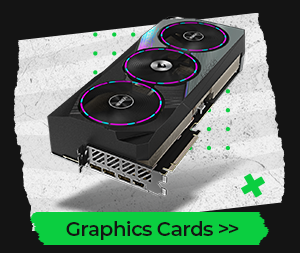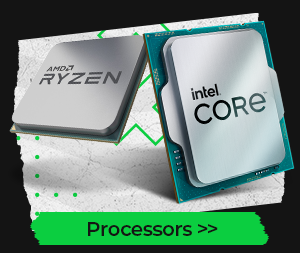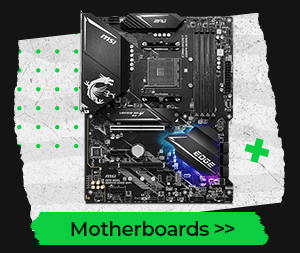107 FPS
160 FPS
190 FPS
Disclaimer: The FPS stats are a guide only, your results may vary.

“While Baldur's Gate 3 isn't demanding graphically, most modern PCs will run it without issues. However, to ensure a smooth experience with future games, consider recommending a PC with a graphics card like NVIDIA GeForce RTX 4060 or AMD Radeon RX 7600 XT. Many newer games require more graphics processing power than Baldur's Gate 3.”
Richard Harrison - Build Technician


“Baldur's Gate 3 is relatively CPU heavy, so for a smooth experience and future game headroom, we'd recommend an Intel Core i5-12400F or AMD Ryzen 5600 as a minimum. These mid-range processors will handle Baldur's Gate 3 well at 1080p and will be good for most other games too. If budget is tight we'd actually recommend dropping the graphics card model down slightly, as Baldur's Gate 3 really needs a good CPU to shine!”
Ryan Carroll - Build Technician
“To play Baldur's Gate 3 at good settings, you'll a budget of around £800 to £1,000. This will allow you to pick up a gaming PC that can play the game at 1080p resolution with medium to high settings. For a smoother experience and higher settings, i'd say somewhere up to £1,500 would be great. This will allow you to play at higher resolutions and with higher settings. Go higher than this if you really want to push the boat out and play in 4K, taking care to pick a powerful CPU.”
Adam Denton - Build Technician

CCL Computers
Inmoor Road
Birkenshaw
Bradford
BD11 2PS





Copyright © 2025 CCL Computers
Grab yourself a great deal...