As a creative professional, you need a high performance workstation that won't let you down, and offer a smooth workflow. Besides central processing power, you may also need the GPU-acceleration that NVIDIA and AMD graphics cards offer, especially if you use 3D design, video editing or CAD applications. For all professionals using a PC - whether they are editing photos in Photoshop or rendering large productions in Blender - reliability is paramount. This buying guide will help you navigate the hardware and peripherals that will make your life easier as a creator, and help you choose a reliable, high-performance PC.


Creative professionals need reliability and performance, which means choosing a PC that features the latest generation motherboard, processor and other components. While most modern PC components are aimed at gamers, they come with features that also make them ideal for creators.
Processor performance: The latest Intel 14th-Gen Meteor Lake processors feature improved performance and efficiency cores, which enable them to handle intensive workflows without a drop in performance. For creators, having this instant power when required is critical, for tasks such as rendering, encoding, transcoding, previewing work in applications and data transfer.
Graphics power: It's no secret that NVIDIA's RTX 40 series graphics cards enable gamers to experience incredible visuals and performance. The creative processing power in RTX graphics cards also enables 3D designers to render complex workflows in Blender, Autodesk Maya, Keyshot and other demanding 3D applications. RTX is also incredibly adept at rendering video in applications such as Adobe Premiere Pro, DaVinci Resolve and Adobe After Effects, using GPU acceleration for faster workflows. For illustrators and graphics designers, RTX offers RTX and GPU acceleration for a number of features in Adobe Photoshop and Adobe Illustrator, for rapid deployment of AI upscaling and effects.
High speed data transfer: High end motherboards come with features such as Thunderbolt 4 support, which enable data transfer speeds of 40Gb/s using a PCIe adaptor. Alternatively, USB 3.2 Gen 2 is an excellent solution with up to 10Gb/s.
Large capacity storage: Storing large files on SSD is not recommended by experts due to the cost/GB, and professional designers will most commonly use larger capacity SATA HDD (hard disk drives) of 2TB upwards for large files. An SSD offers rapid loading of applications and makes an excellent storage solution for any work in progress - which can then be moved to external, cloud or HDD storage when complete. For professionals, an SSD + HDD combination is the perfect scenario.
For a video editing PC, the best price vs. performance is the previous generation 13th-Gen Intel processor or AMD's Ryzen 5 or Ryzen 7 CPUs. When it comes to graphics cards, RTX still reigns supreme for accelerated video rendering. Ideally, you will need high speed (4744MHz+) 16GB DDR4 RAM at a minimum for handling any work in your applications, and should have both SSD and HDD installed, and support for Thunderbolt or USB 3.2 Gen 2 for the fastest operational and storage workflows.


3D designers require a huge amount of processing power, which makes Intel 12th-Gen processors the perfect solution. High end NVIDIA graphics cards such as the RTX 3070 Ti and RTX 3080 are perfect for accelerated rendering. The RTX 3090 Ti was long the reigning heavyweight champion until it was superseded by the NVIDIA RTX 40 Series, unseated by both the RTX 4080 and RTX 4090 GPUs. With incredible NVIDIA Studio accelerations and access to NVIDIA Omniverse, the RTX 40 Series is serious hardware for the professional creator. 16GB DDR4 RAM is also recommended, as is a dual SSD + HDD combination for fast application access and large capacity storage of assets. Fast transfer of data is important for these large format output files, also (Thunderbolt 4 support/USB 3.2 Gen 2).
Although Photoshop is not as demanding as CPU and GPU-intensive creative applications such as 3D and video editing, for the best workflow, a high specification workstation is required. With new versions of Photoshop using AI and GPU-accelerated features, an NVIDIA RTX 4060 or higher is the ideal solution. Paired with an Intel 11th-Gen (minimum) or 12th-Gen Alder Lake processor or AMD's creative focused Ryzen 5 & Ryzen 7 CPUs, you will have the performance you need with large format editing and design.
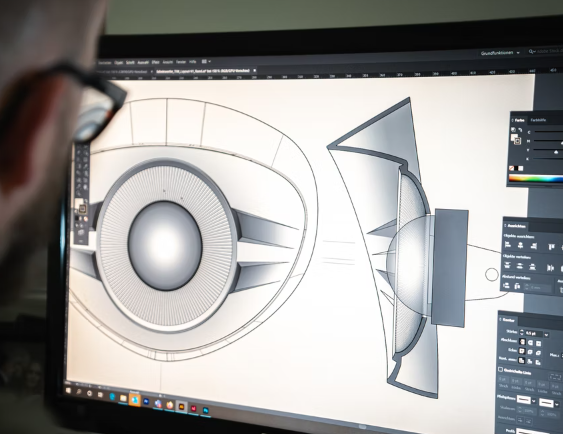

Similar to the requirements of a photo editing PC, audio engineering and editing suites are less demanding than 3D workstations for example, but they do need productivity-centric processing power such as the Intel 11th-Gen or Ryzen 5 at a minimum. High speed 16GB DDR4 RAM memory also allows you to to create rich soundscapes and high definition audio without performance drops. Motherboards that feature Realtek® ALC1200 codecs, DTS Audio Processing or High Definition Audio and 2/4/5.1/7.1-channel support ensure you can create and experience the sound in perfect quality.
For creators who want intuitive workflows, a Wacom tablet makes the ideal companion to a workstation, allowing you to put pen to digital paper. Perfect for 3D modelling and sculpting as well as graphic design, tablets enable your creativity and imagination to shine, freeing you from a mouse entirely.
For audio creators, an essential upgrade is your audio system and mic. THX certified 2.1 surround sound speaks such as the Razer Nommo Pro or the Logitech Z906 5.1 surround sound system will provide rich, clear audio while the ASUS range of headphones offers 7.1 surround and unbelievable clarity. For the best in microphone quality, AverMedia have produced a range of mics to rival competitors at twice the price.


Whether you are an artist, editor, designer or other creator, you need the highest definition, clarity and image reproduction. This level of detail for creative professionals is delivered by two monitor manufacturers - LG and Samsung. LG's range of UltraFine monitors offer peerless quality for design, with up to 4K resolution, and superior colour ranges. Samsung's QHD range of monitors offer insanely high detail up to 4K resolution, with HDR and colour reproduction that is world class.
Absolutely! Creative professionals demand a lot from a workstation. The graphics card, processor and memory are usually high performance components that can take care of all productivity need and heavy workloads. This means creative PCs are often perfect for playing everything from simulators to AAA titles, and everything in between. Suffice to say, a PC that needs to be able to handle the most demanding creative applications can play the most demanding games - meaning: the ideal gaming rig!