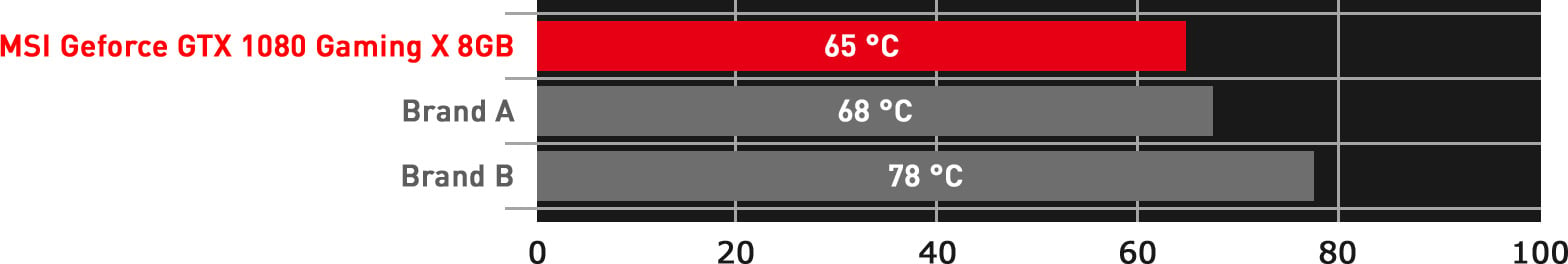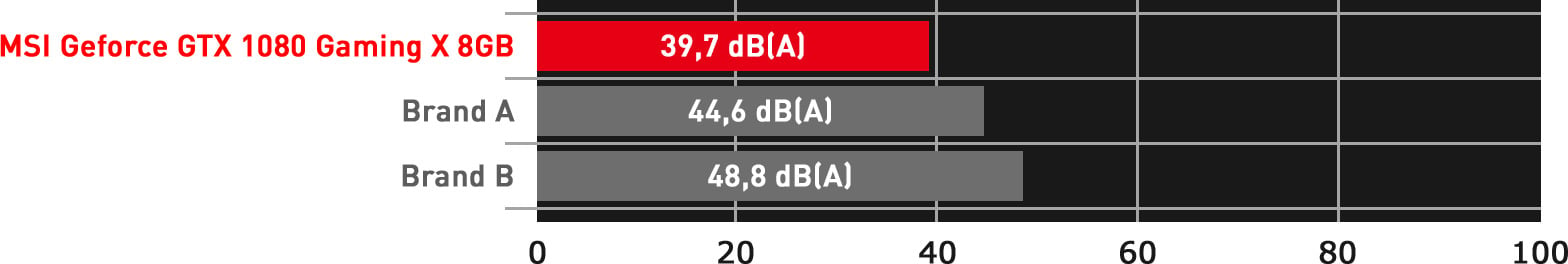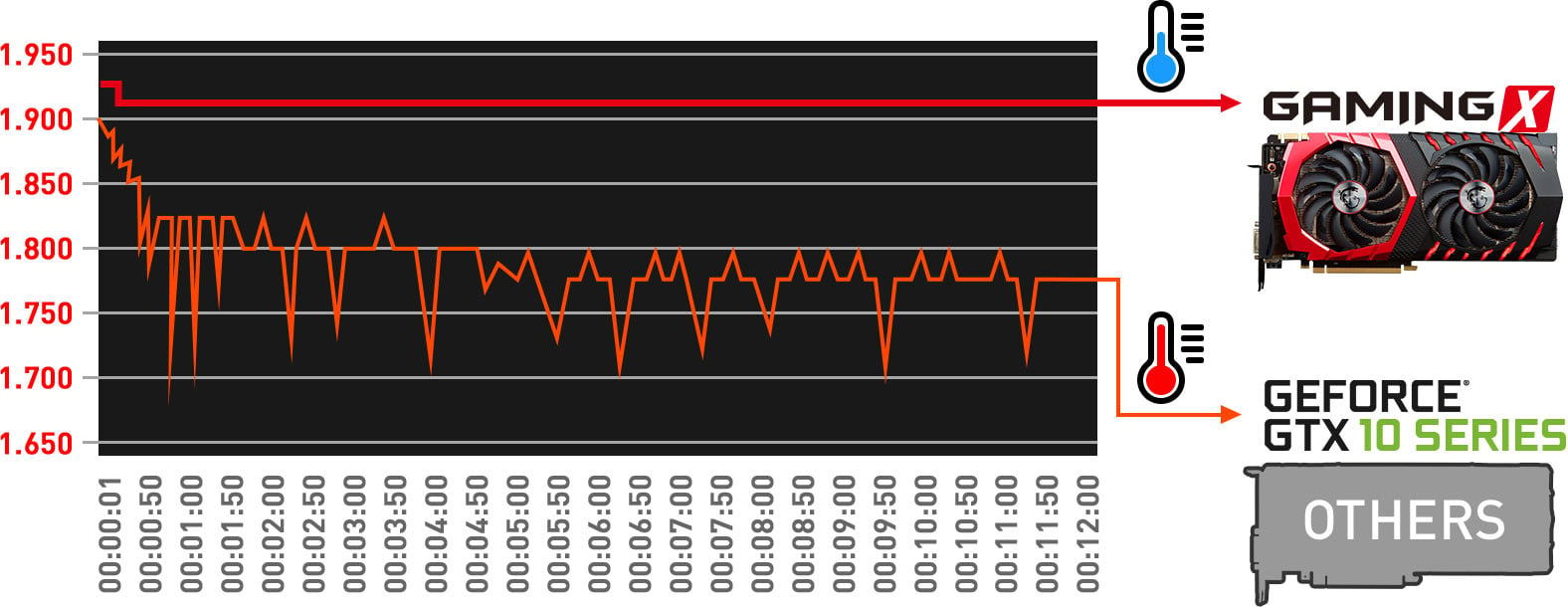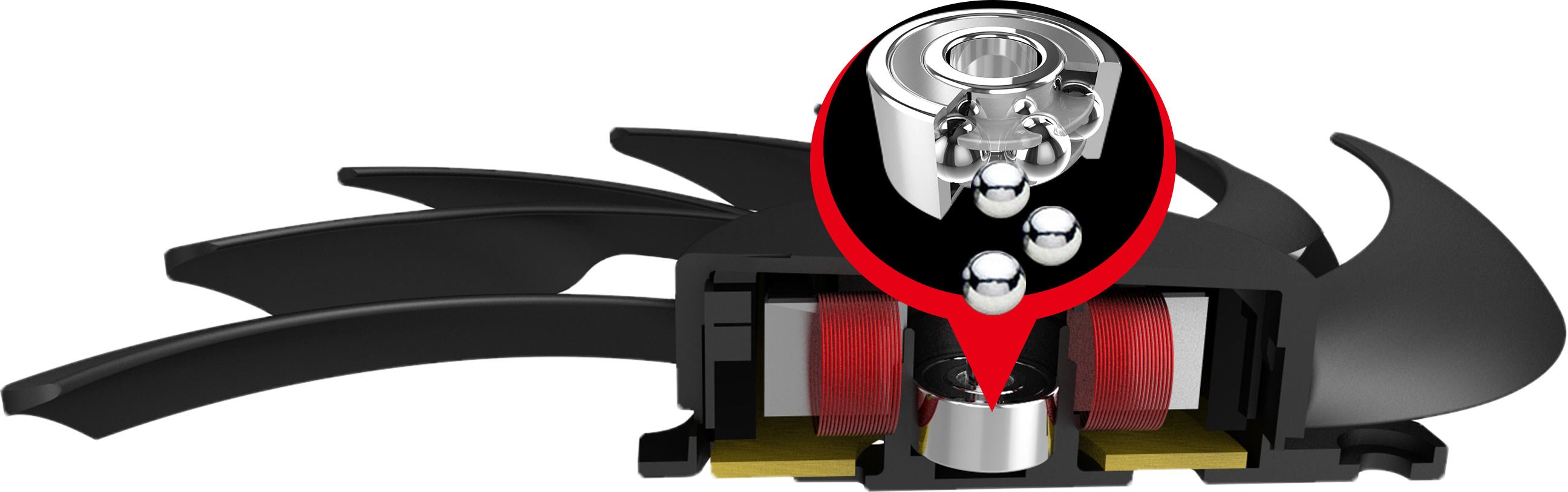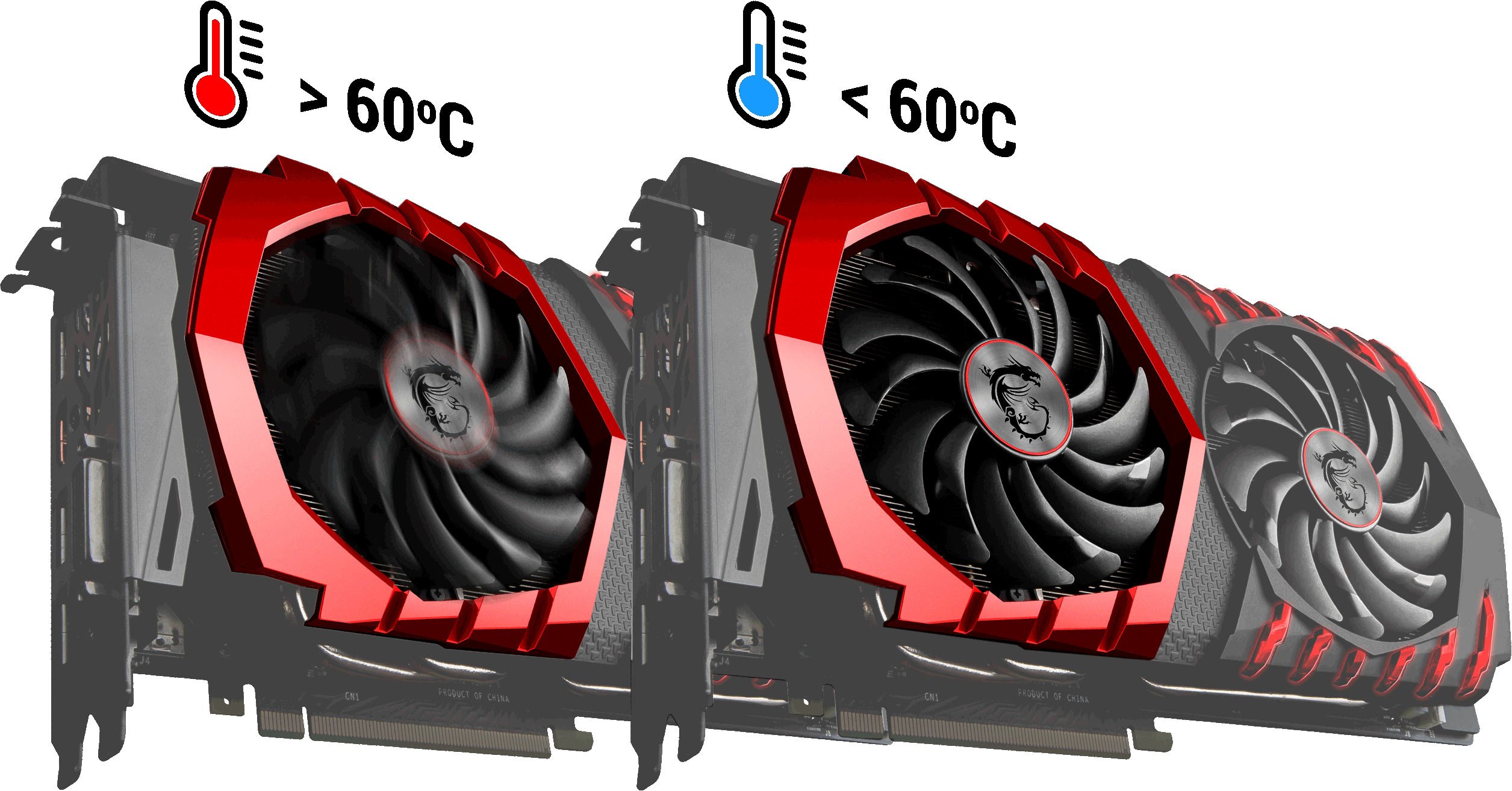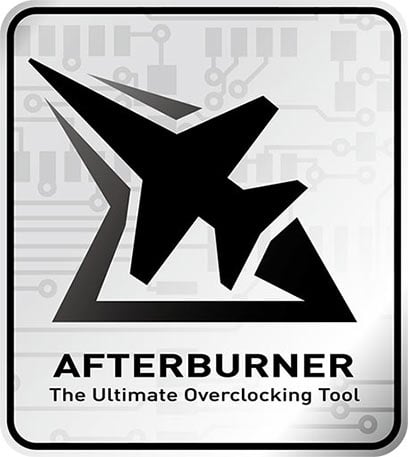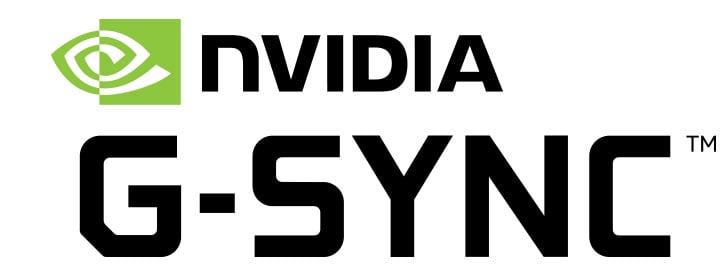|
TWIN FROZR VI - The Ultimate Thermal Design |
| The new TWIN FROZR VI Thermal Design raises the bar of Graphics Card air cooling. It's 40% more silent compared to the award winning TWIN FROZR V. Details make all the difference. |

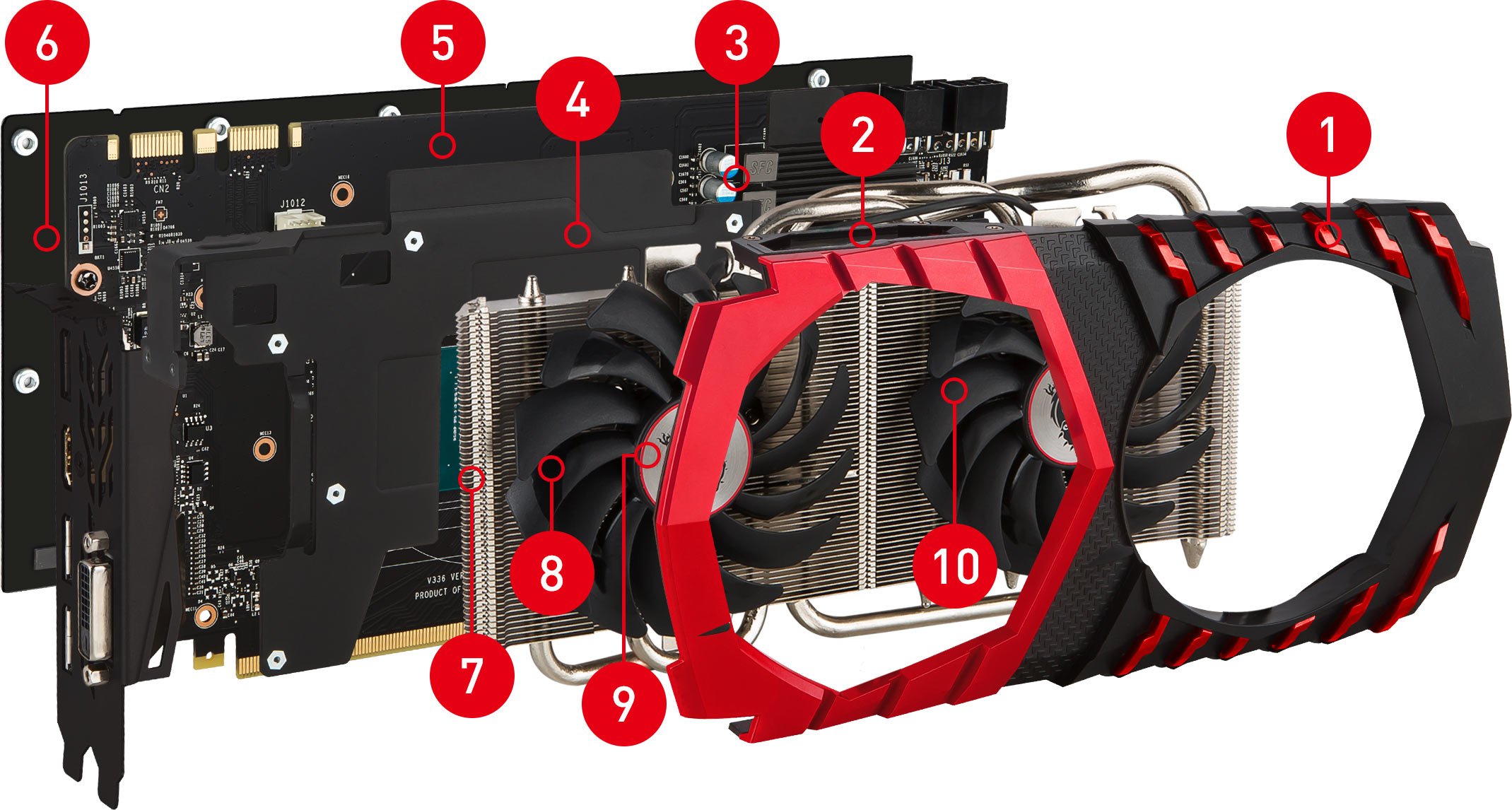
- Dynamic LED
- RGB LED
- Military Class Components
- Close Quarters Cooling
- Tailored PCB Design
- Backplate
- Heatsink
- TORX 2.0 Fan
- Ball Bearings
- Zero Frozr