
Introduction
Storage is a key component in any gaming PC upgrade. While traditional hard disk drives (HDDs) have been around for decades, solid-state drives (SSDs) have become the superior choice due to their speed and efficiency. SSDs utilize flash memory instead of spinning platters, leading to faster load times, improved system responsiveness, and smoother gameplay.
This guide will break down the types of SSDs, their impact on gaming performance, how to choose the right one, and why Crucial SSDs are an excellent option. Whether you’re on a budget or seeking cutting-edge speeds, we’ve got you covered.
What is an SSD?
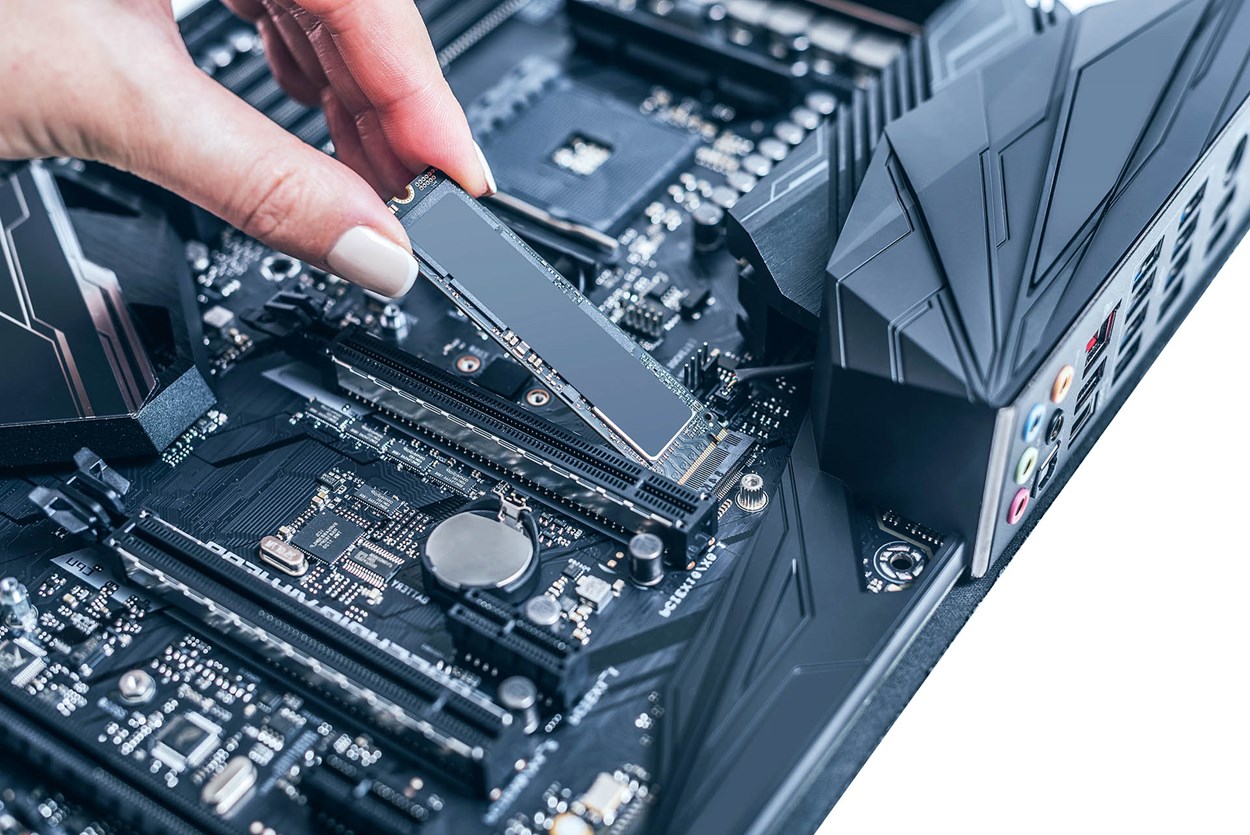
A Solid-State Drive (SSD) is a storage device that has revolutionized computing, offering faster speeds, improved reliability, and better efficiency compared to traditional Hard Disk Drives (HDDs). Instead of using mechanical spinning disks to read and write data, SSDs rely on flash memory, which allows for instant access to stored information.
How Do SSDs Work?
SSDs use NAND flash memory chips to store data, allowing for faster read and write speeds than HDDs, which use moving parts to retrieve information. This key difference eliminates mechanical delays, meaning your PC can access game files, system data, and applications almost instantly.
Another advantage of SSDs is their low power consumption, making them not only faster but also more energy-efficient. This means longer battery life for gaming laptops and less heat generation for desktop PCs.
SSD vs. HDD – Key Differences

| Feature |
SSD |
HDD |
| Speed |
Up to 14,000MB/s (PCIe 5.0) |
100-200MB/s |
| Durability |
No moving parts, more reliable |
Prone to mechanical failure |
| Power Usage |
Lower consumption |
Higher power use |
| Noise |
Silent |
Can be noisy |
| Price/GB |
More expensive |
Cheaper |
| Best For |
Gaming, fast performance |
Large, low-cost storage |
With modern gaming consoles like PlayStation 5 and Xbox Series X utilizing high-speed NVMe SSDs, developers are optimizing games to take advantage of SSD performance. HDD users experience longer load times, lag, and texture pop-in, making SSDs the clear choice for gaming.
3. Different Types of SSDs

Not all SSDs offer the same performance. The three primary types are SATA III, PCIe NVMe, and PCIe generations (Gen 3, 4, and 5).
SATA III SSDs – The Budget-Friendly Option
- Affordable and widely compatible.
- Uses the SATA interface, making installation simple.
- Limited to ~550MB/s speeds.
- Best for budget-conscious gamers or older PCs.
PCIe NVMe SSDs – The Performance Choice
- Faster than SATA SSDs, with speeds from 2,000MB/s to 14,000MB/s.
- Uses M.2 slots, saving space inside the PC.
- Ideal for gamers seeking reduced load times and better system responsiveness.
PCIe Generations – Understanding Gen 3, 4, and 5
| PCIe Version |
Max Speed (Read/Write) |
Best Use Case |
| PCIe 3.0 |
Up to 3,500MB/s |
Budget gaming builds |
| PCIe 4.0 |
Up to 7,500MB/s |
Mid to high-end gaming PCs |
| PCIe 5.0 |
Up to 14,000MB/s |
High-performance setups |
For most gamers, PCIe 3.0 or 4.0 SSDs provide the best value, while PCIe 5.0 is ideal for future-proofing high-end setups.
4. Why SSDs Are Important for Gaming
In modern gaming, storage speed plays a crucial role in overall performance. With game files becoming larger and more complex, SSDs have become essential for gamers looking for faster load times, smoother gameplay, and a better gaming experience overall.
Here’s why an SSD is a must-have for any gaming PC:
1. SSDs Significantly Reduce Load Times
One of the most noticeable advantages of using an SSD for gaming is the dramatic reduction in load times. Games that used to take minutes to load on HDDs now launch in seconds with an SSD.
Example:
- A game like Cyberpunk 2077 or Red Dead Redemption 2 can take over 1 minute to load on an HDD but just 10-15 seconds on a high-speed NVMe SSD.
- Call of Duty: Warzone can see load times drop from 60+ seconds on an HDD to under 10 seconds with an NVMe SSD.
For competitive gamers, every second counts, and SSDs ensure that you’re the first to load into the match, avoiding annoying delays.
2. Faster Asset Streaming in Open-World Games
Many modern games feature huge open worlds that continuously load textures, characters, and environments as you explore. If your storage is slow, you’ll notice pop-in issues, where textures and assets take time to load, making the game feel sluggish.
Example:
- In Elden Ring, a slow storage drive can cause delayed texture loading, making the game world feel incomplete.
- In Starfield, planets and large city environments load far more smoothly with an SSD compared to an HDD.
With an NVMe SSD, games can stream assets instantly, preventing lag, stuttering, and texture pop-ins—allowing for seamless gameplay.
3. Game Developers Are Optimizing for SSDs
With the launch of the PlayStation 5 and Xbox Series X, game developers have begun designing games with SSD speeds in mind. This means that older HDDs struggle to keep up, leading to longer loading times and performance drops.
Windows 11’s DirectStorage Technology
- Microsoft’s DirectStorage is a game-changing technology that enables faster data transfer from SSDs to the GPU, bypassing the CPU bottleneck.
- Games that support DirectStorage, like Forspoken, experience drastically reduced load times and improved performance on NVMe SSDs.
4. SSDs Improve System Responsiveness & Boot Times
Gaming PCs don’t just run games—they also handle system processes, game updates, and background applications. An SSD ensures that your entire system remains fast and responsive:
- PC boots up in seconds instead of minutes
- Game patches install much faster
- Multitasking with streaming software, Discord, and browsers is smoother
Whether you’re a competitive esports player or a casual gamer, an SSD makes your PC feel much faster and more responsive in every way.
Why Gamers Should Avoid HDDs in 2024
Still thinking about using an HDD for gaming? Here’s why you should reconsider:
- Slow load times – Expect to wait minutes instead of seconds.
- Texture pop-in issues – Slow speeds cause graphical glitches.
- Poor performance in next-gen games – Many titles are optimized for SSDs.
- More wear and tear – HDDs have moving parts that degrade over time.
If you want the best gaming experience, investing in an SSD is a no-brainer.
5. Choosing the Right SSD for Your PC
Selecting the right SSD depends on compatibility and performance needs.
Checking Motherboard Compatibility
- Pre-2016 motherboards – Likely support only SATA SSDs.
- 2016-2019 motherboards – May support PCIe 3.0 NVMe SSDs.
- 2020+ motherboards – Support PCIe 4.0 SSDs.
- Latest motherboards (2023-2024) – Support PCIe 5.0 SSDs.
SATA vs. NVMe – Which One to Choose?
| SSD Type |
Pros |
Cons |
Best For |
| SATA SSDs |
Affordable, widely compatible |
Slower speeds (~550MB/s) |
Budget gaming setups |
| PCIe 3.0 |
Faster speeds (~3,500MB/s) |
Requires M.2 slot |
Cost-effective performance |
| PCIe 4.0 |
High performance (~7,500MB/s) |
Slightly more expensive |
Serious gamers |
| PCIe 5.0 |
Ultra-fast (~14,000MB/s) |
Costly, needs latest hardware |
High-end gaming builds |
Additional Considerations
- Storage Capacity: Most modern games require 500GB to 1TB.
- Endurance (TBW Rating): Higher TBW means better longevity.
- Cooling: Some high-speed SSDs may need heatsinks.
6. Best SSDs from Crucial – Why Crucial Stands Out
1. High-Quality NAND Flash and Reliability
Crucial SSDs use high-quality NAND flash memory manufactured by Micron, one of the world’s leading memory and storage technology companies. This ensures consistent performance, longevity, and stability, giving gamers confidence that their storage won’t fail when they need it most.
2. A Wide Range of SSDs for Every Gamer
Crucial offers a variety of SSDs, from budget-friendly SATA SSDs to high-performance PCIe 5.0 NVMe SSDs, catering to different needs and budgets. Whether you need large storage for game libraries or the fastest speeds for competitive gaming, Crucial has an SSD that fits your requirements.
3. Competitive Pricing Without Compromising Quality
One of Crucial’s biggest strengths is offering high-performance SSDs at competitive prices. While some brands charge premium prices for high-speed NVMe SSDs, Crucial remains affordable without sacrificing performance, making them a great value-for-money option.
4. Industry-Leading Warranty and Support
Crucial SSDs come with up to a 5-year warranty, ensuring long-term reliability. The company also provides firmware updates and technical support, helping users get the most out of their storage investment.
7. Recommended Crucial SSDs for Different Use Cases
With so many SSD options available, it can be challenging to decide which one is best for your gaming setup. Below, we break down some of the best Crucial SSDs based on specific gaming needs, whether you're looking for maximum compatibility, high-speed performance, or a budget-friendly option.
Recommended Crucial SSDs
1. Best Compatible SSD:







