Back in October we reviewed the very popular Intel LGA 1200 boards - the B560, H570 and Z590 - and despite the shiny AM5 releases, it seems only fair to look over the AM4 range. There's a very high probability that we'll continue to see the usual price drops from AMD as the newer technology gains momentum, so for those on a budget, AM4 will still be the way to go for a while.
AM4 Socket Compatibility
AM4 motherboards are quite special in the grand scheme of things, because AMD recognise their long lifespan in the market, and the fact consumers spend a lot of money on them. AMD have stated that they will support the AM4 socket with 3D V-Cache processors - a huge plus for anyone who are spending their money on these boards. Another positive is that AMD will ensure backwards compatibility support for AM4 CPU coolers on the AM5 platform, so that expensive Ryzen CPU cooler you purchased for an AM4 processor was an investment rather than a mistake.
AM4 3D V-Cache
The Ryzen 7 5800X3D was the first processor getting the stacked memory treatment within its package. AMD was originally benchmarking a 15% performance boost thanks to the on-chip memory, which translated to gamers enjoying 15% higher FPS. The 5800X3D left the Ryzen 9 5900X behind on gaming performance, and - according to all trustworthy benchmarks - significantly ahead of the Intel Core i9 12900K, smoking the Alder Lake on frame rates. Having the layer of memory baked into the chip means the GPU is not taxed as often or as much, and games don't need to dip into VRAM for performance boosts.
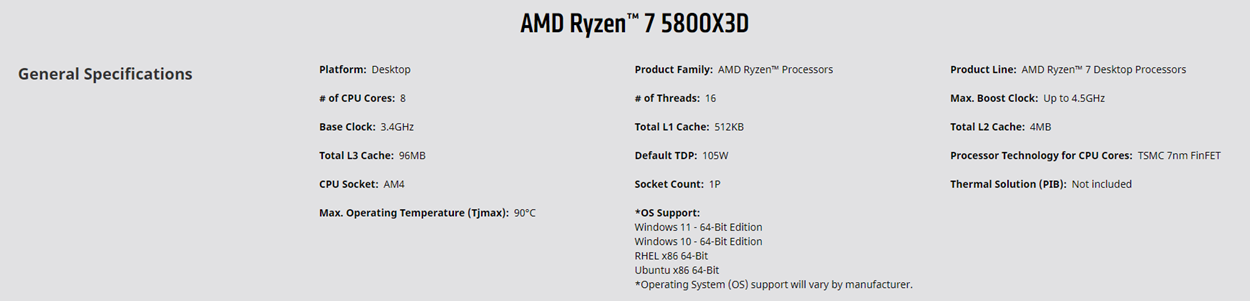
Ryzen 7 5800X3D
AM4 Motherboards
Some advice on the interwebs will tell you to forgo that AM4 socket build, and choose AM5. Back in Jan 2022, you would have had a difficult decision to weigh up - go with the new tech or stick with AM4 for a budget build?
Whilst AM4 components and hardware were still selling throughout 2022, it is important to know why AMD are advising switching up to the new AM5 motherboards - it comes down to the motherboard BIOS. There is insufficient memory afforded to the BIOS, so data required for processor evolution cannot be stored, and this has resulted in the discontinuation of support on certain platforms.
So... Who Needs AM4?
Of course, smart PC builders know that the market price of discontinued, refreshed, and previous generation hardware usually goes down and provides some excellent value, depending on the workload the PC will be undertaking. Some gamers do not require a future-proof system, such as competitive or E-Sports gamers, MMORPG players, or designers. A powerful PC is a powerful PC to these consumers, and it comes down to budget, GPU and processing power required.
The 15% increase in performance may mean very little to a gamer who doesn't have any desire to get over 120FPS in Age of Empires, or a 3D animator who is happy sacrificing ten seconds in render time, and saving hundreds of pounds in the process.
B450 vs B550 vs X570 Specifications

| | AMD Athlon™ Processors with Radeon Graphics | AMD Ryzen™ 2000 Series Processors with Radeon™ Graphics | AMD Ryzen™ 2000 Series Processors | AMD Ryzen™ 3000 Series Processors with Radeon™ Graphics | AMD Ryzen™ 3000 Series Processors | AMD Ryzen™ 5000 Series Processors |
| X570 | N | N | N | Y | Y | Y |
| B550 | N | N | N | N | Y | Y |
| B450 | Y | Y | Y | Y | Y | Selective Beta BIOS update needed |
B450 vs B550 vs X570 Features
PCIe 4.0 Support
A PCIe 4 capable motherboard is going to be essential as we move forward with other hardware upgrades, regardless of processor, so here the B450 falls short with just PCIe 3 support. The B550 has reduced PCIe 4 support, and the X570 offers more in terms of PCIe 4 and PCIe 3 support, splitting four slots over both interfaces equally.
USB 3.1 Connectivity
The B450 lacks support for USB 3.1 Gen2, having USB 3.1 Gen1 support only and 6 ports, which means you only have data speeds of 5Gbits per second. The B550 has 2x USB 3.1 Gen2 (10Gbits/s data speeds) and 6x USB 3.1 Gen1. The X570 is at the top end, with up to 8x ports USB 3.1 Gen2 and 4x ports on Gen1.
SATA Ports
As we've been saying for some time, the SATA ports on motherboards are never going to waste, with the best storage option being an SSD for your Operating System, most-played games and essential applications and relying on SATA III large capacity storage. Although NVMe presents a hard to resist speedy interface, SATA is still pretty fast for most needs.
The B450 and B550 both have 6 SATA ports, and the X570 offers an additional 2 ports for a total of 8 SATA III.
CPU Overclocking Support
All of these AMD AM4 motherboards have overclocking support; the X570 has more VRMs to control the voltage sent to components, avoiding exceeding their max voltage capabilities, and improved onboard cooling. This would suggest that the X-series are better for overclocking.
Low-End vs Mid-Range: B450 vs B550
Out of the gate there's the case for PCIe 4 with the B550, and this will matter to most PC users, whether it's for NVMe drives with their transfer rates of 7GB/s, or a mighty RTX GPU to get a nominal ~5% uplift (according to some sources).
Network speeds are also noticably different, with the B550 having 2.5Gbps, which is more than twice as much as the B450 platform which is limited to 1Gbps.
Other areas where the B550 excels is, as discussed, in enhanced USB connectivity, better lighting options, and having support for HD/surround audio. The other thing to remember is the price between a B450 and B550 is not such a leap, with around £25 - £30 separating them.
Mid-Range vs High End: B550 vs X570
The main differences with the mid-range and high-end pitched boards are connectivity and PCIe support, as well as there being Wi-Fi support on X570 motherboards. Most manufacturers will throw in a few extra letters or words to distinguish between their X570 motherboards, but the ones to take notice of are the -E suffix; X570-E has Wi-Fi 6 and 2.5g LAN whereas the -F has no Wi-Fi and only 1g LAN. -S has been rumoured to stand for "Silent", but some of the suffixes and prefixes should be counted as branding only, and very few actually mean anything. The only true way of finding out what extras you get over other models/manufacturers is to check the spec.
The price differences between the B550 and the X570 can be quite high, depending on the vendor. Even prices between vendors for the X-series can be quite high.
Most Popular AM4 Motherboards
Now we're into 2023, the data we have gathered for these Am4 motherboards is vast. Each of the motherboards below appear in the top 20 AM4 motherboards sold in the whole of 2022, and are highly recommended by both our customers and PC review sites. With durable monsters like the ASUS TUF and MSI's solid Tomahawk line, there is serious quality available without being out of the budget scope of most PC builders.
Most Popular B450 Motherboards
Discontinued/End of line
The B450 is for serious budget watchers, because the B550 offers that much more as an all-rounder (gaming, workstation, design etc.), and if you want to have the most from the three chipsets, the X570 means a nominal extra spend.
For most retailers, there is no upside to stocking a B450 chipset motherboard as an end of line hero - which is why you will need to look at the second hand market to get one of these motherboards.
Most Popular B550 Motherboards







