Article updated 31/01/23
For the most part, posting a photo of your brand new RGBedazzled gaming PC build on Reddit can be an extremely fulfilling and worthwhile experience, with PC experts offering a smidgeon of advice and a dash of tips to further enhance your iridescent battlestation.
On the other hand, we are talking about Reddit. You could also experience a harrowing journey into the dark minds of the PC Master Race. The number of Reddit posts and YouTube comments with negative feedback on CPU cooling with an AiO water cooling system setups is growing – and most of it is the fault of manufacturers. We looked at the most common problems you can experience with “incorrectly” installed AiO CPU water cooling, and how you should be doing it for the best possible performance.
Top, Middle or Bottom? Alright at the back?
Let it be known, I appreciate any reader who gets those Strike It Lucky references.
On a more serious note, this is the epicentre of the debate surrounding AiO water cooling mounting. More specifically, the radiator and flow direction of the cooling tubes. Knowing where you should mount your new radiator should be a breeze, and you would think manufacturers have this core piece of information in their literature. The mounting of your water cooling system is – at best - open to interpretation or – worse still - quite vague in most manuals.
For instance, here’s the mounting guide for the MSI Coreliquid 240R AiO, which has long been a best seller at CCL.
MSI Coreliquid 240R AiO Mounting Instructions
Here we see the radiator being mounted to the top of a case, which is probably the most popular method if we look at the top PC builds on Reddit’s r/PCMasterRace subreddit on any given day, or if we check out most manufacturer’s websites. However, this is where some of the controversy begins. Mounting your water cooling system is a critical part of the process, naturally, and placement DOES have an effect. But how does it affect performance?
What’s Inside An AiO Liquid Cooler?
To understand the physics of mounting your radiator, and why certain placement could be bad (or good), we should talk about what is happening inside the component itself. Not all AiO CPU cooling systems are created equal, and even the materials used in your cooler can affect the amount of air in the system.
If you didn’t know, Asetek, a company founded in 1997, were the first to embrace consumer liquid cooling with their “easy to use” systems in the early 2000s. Asetek products also sold particularly well during the gold rush overclocking years, as CPU manufacturers made it ever easier to get more from a processor – providing you cooled it adequately, of course. Liquid cooling began to take off with other manufacturers, and some brands use the Asetek systems at the heart of their liquid cooling system, even now. If it ain’t broke etc. etc. Manufacturers don’t need to create their own internal pump systems or circumvent any patents if they can license a technology – which is what they do with Asetek. ASUS, Alienware, HP, NZXT, Lenovo, MSI and more all use Asetek technology, and it truly is testament to the simple, yet innovative design and progressive R&D that has kept it at the forefront of the liquid cooling market. CoolIT are also right up there when it comes to AiO liquid cooling, and previous tussles between the two companies have been quite heated in court: -
“(Docket No. 93)
Plaintiffs Asetek Holdings, Inc. and Asetek A/S (collectively, "Asetek") have filed suit against Defendant Coolit Systems, Inc., asserting that CoolIT has infringed and continues to infringe two of Asetek's patents (the '362 patent and the '764 patent). In August 2013, CoolIT moved for partial summary judgment. The Court denied the motion in part and deferred the motion in part. See Docket No. 135 (order). The Court deferred the motion so as to give Asetek an opportunity to take discovery on one of CoolIT's arguments related to "have made" rights held by a third party, Corsair. Discovery has now been completed and the parties have filed supplemental briefs. Having considered both the parties' original briefs and their supplemental filings (on the deferred portion of the partial summary judgment motion), as well as the oral argument of counsel, the Court hereby GRANTS in part the motion for partial summary judgment.”
Where companies might use the OEM pump system from Asetek, some of the other components used in these CPU liquid coolers are sourced elsewhere. And here is where the failure rates come in, and poor choices in essential parts like tubing. It’s worth mentioning, though, most AiO coolers sell the pump and coldplate as a single unit, and relatively few manufacturers attempt to get round the pesky Asetek patents by using inline pumps inside the tubing that runs to the radiator. But for the most part, you will find the pump is right above your CPU in the system.
Where Should I Mount My Radiator?
Now we understand the physics of the problem, we can dig a little deeper into the actual mounting aspect. With all of the above in mind, the main thing we have to worry about is evaporation.
No AiO system is completely devoid of air. There will be some volume of air inside the system, however small, and it is this what can cause evaporation through the tubing in the system. Depending on the material used, and the amount of air left in during manufacture, evaporation can be miniscule or quite significant due to permeation. This is where the air inside the tubing grows over time, and aids evaporation.
Evaporation and air pockets/bubbles are no good over time, and will eventually kill your liquid cooling system, so it is essential to mount the system according to the manufacturer's instructions and make sure the tubing is as durable and insulated as possible from evaporation.
The Answer
The general rule of AiO CPU liquid cooling is – mount your radiator so the top is ABOVE the highest point of the pump (CPU).
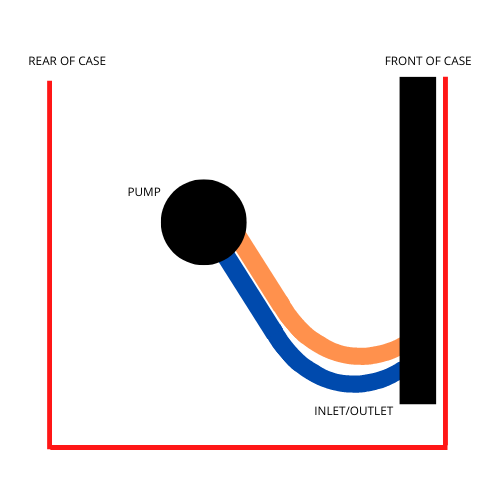
The radiator can potentially collect the air pockets and bubbles where the tubing from the pump meets the radiator, so you will possibly hear this when the rad is in use. This is not an ideal scenario, so there are workarounds to promote the longevity of the system.
The rule: Always mount your radiator so the top is above the highest point of the pump.
Is it ever okay to mount with the inlet above the pump?
Actually, yes.
Modern AIO liquid coolers like the Corsair iCUE H150i RGB ELITE 360mm All-in-One Liquid CPU Cooler can be mounted at the top of the case, or at the front, designed so that bubbles don't get trapped anywhere near the outlet tube. In fact, that's exactly how we mount them at CCL in high end PCs:

Save 5% when you buy 3 or more eligible different items* with code GET5OFF
-
360mm AIO Liquid Cooler
-
3 x 12cm Fan(s)
-
400 ~ 1850RPM
-
Intel 115x 1200 1700
-
AMD AM4 AM5 SP3 TR4
The Issue With Proper Mounting
Unfortunately, mounting your radiator in the same way as the example diagram above means having enough length in your tubing. This is not always possible, so we have to be logical in how we mount the radiator.
Remember the rule: Always mount your radiator so the top is above the highest point of the pump.
The images below were submitted to Reddit by user dragonacension, and initially they posted this photo of their gaming rig: -
Example: Tubes pointing up
Reddit users in the r/PCMasterRace subreddit were quick to point out that the tubes should be pointing down, not up. This is not actually the case.
User dragonacension then reposted: -
As another Reddit user said:
The video in question is by Steve at Gamers Nexus. In it he described the physics of AiO liquid cooling mounting, and the controversy around it. Sadly, the video was quite heavy on content and some viewers decided to form a quick opinion and take to Reddit. Strange, right?
JayzTwoCents rapidly responded to the huge amount of unfounded backlash with a succinct video which summed up Steve’s in-depth video, showing how the bubbles get trapped, how this affects the pump and how it can all be avoided.
There are some cases (like with 280mm mountings) where users are unsure where exactly to mount in the first place.
Source: @Froboy1996 (Twitter)
For Twitter user, Froboy1996, the mounting option was not available for his 280mm CLC on this CM NR600 case so was a worst-case scenario as far as getting air trapped in the pump. As you can see the pump is above the top of the radiator, and the NZXT Kraken X62 will be working itself to the bone trying to free up the bubbles inside the pump.
Mounting A 240mm AiO Liquid Cooling Radiator
Mounting your 240mm radiator can be a little more problematic if you are not remembering the rule. You are able to mount the radiator at the top of a 360mm mounting or the bottom, so you may fall into the trap of mounting on the bottom set of screws; this will potentially mean the top of your radiator is below the pump.
You can mount your 240mm radiator on the top set of screws, which will eradicate the air bubble issue.
Conclusion
It’s always best to check the following: -
- What material is the tubing made of? Avoid FEP tubing
- Does the tubing have any material covering it? If yes, then this should reduce evaporation
- Do you have 360mm mounts on your case? Remember to mount your radiator on the topmost set of screws if you have a 240mm radiator, and if you have a 360mm radiator, have the tubes trailing downward
Note: If you are in doubt, you should check the manufacturer specifications rather than the store specifications, as they can often leave important information out.
Hopefully this has been helpful in your quest for the perfect AiO liquid cooler setup!







